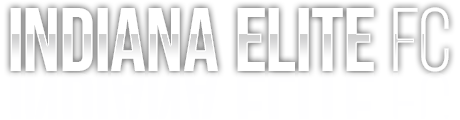Fall Kickoff - Registration
Registration / Check-in Details
Team Check-in Information
Documents necessary for check-in will need to be uploaded to the GotSport website. There will not be any on-site check-in. The necessary documents for each team are the team tournament roster, Official Roster, Player pass cards, and Tournament Liability waiver.
Uploading to GotSport
After you have gathered the appropriate documents to register your team please scan or create PDF files for each document type, as they will be uploaded separately. Please use appropriately descriptive names, (for example ROSTER, PLAYER PASSES, WAIVER) so you will know which files to upload.
We recommend scanning multiple player cards to fill an 8.5” x 11” piece of paper and thus requiring fewer “ID Card” attachments. Please be sure to combine all of the player passes into a single pdf. Please be sure to keep docs under 6 MB.
Follow the instructions below:
- Login to system.gotsport.com with your username and password.
- Depending where you end up when you login, you may need to click your name/profile at the top.
- Click Team Management at the top
- Click Registrations on the left hand side
- Select the Tournament
- Select “Registrations” at the top and then Edit
- Upload Documents under coordinating Form